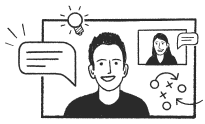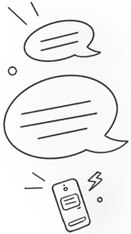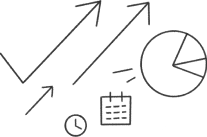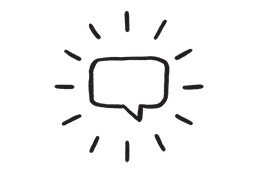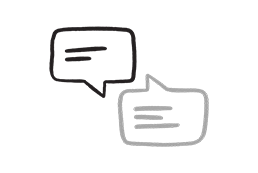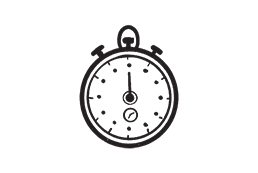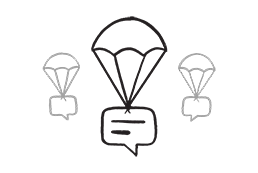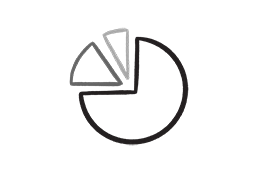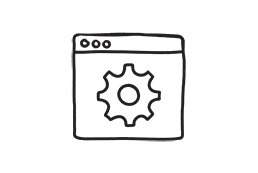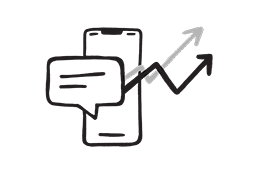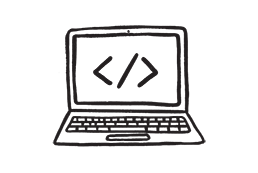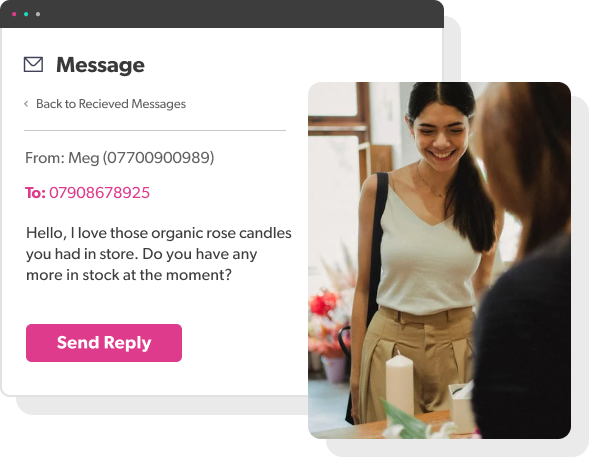
Have 1:1 conversations
with customers
Allow your customers to reply by sending your texts from a FireText reply number. When you send a text to your recipient, it will appear in the sender ID field on their phone, making it super easy for them to hit reply.
Try Out Texting
Engage customers using
lead generations tools
Use our opt-in tools - from keywords to QR codes - to generate leads. You can even set up an auto-response to provide a discount as part of a promotion or give a teaser of what to expect.
Try Out Texting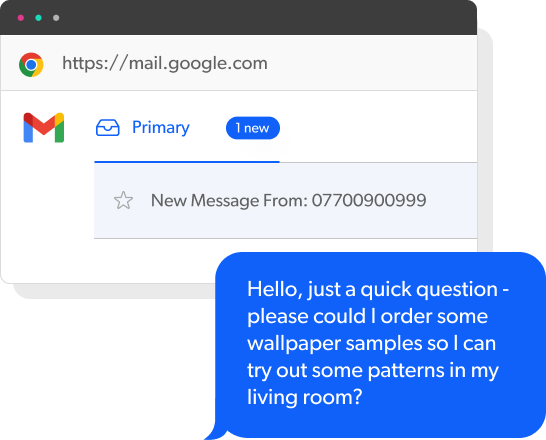
Receive real-time
response notifications
Set up forwarding notifications to receive email alerts when a customer replies, so you can send a timely response. Reply straight from your email if you like!
Try Out Texting
Inbound SMS: Your options explained
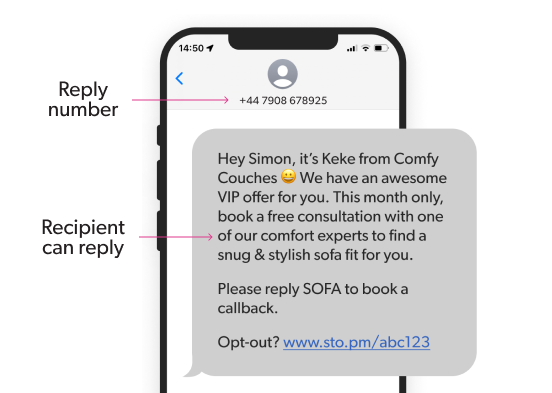
IDEAL FOR CUSTOMER SERVICE & SEGMENTATION
A FireText reply number
Using a dedicated reply number in the 'from' field, you can send and receive messages straight into FireText. Also, set up keywords on your reply number to encourage inbound texts and segment your contacts further.
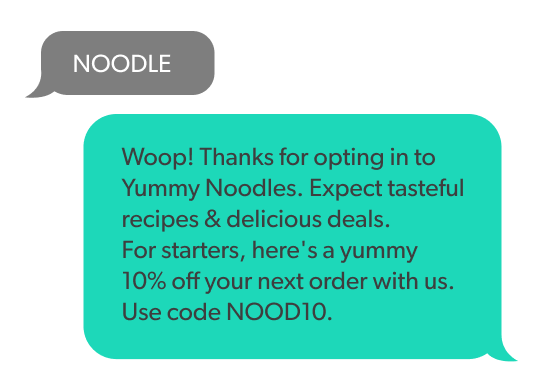
IDEAL FOR LEAD GENERATION (PRINT & DIGITAL)
A 'KEYWORD' on 82228
This is a great opt-in tool. Brands tend to advertise this on posters, buses or billboards as part of campaigns. People can text the keyword to 82228 to opt in and receive an automatic response.
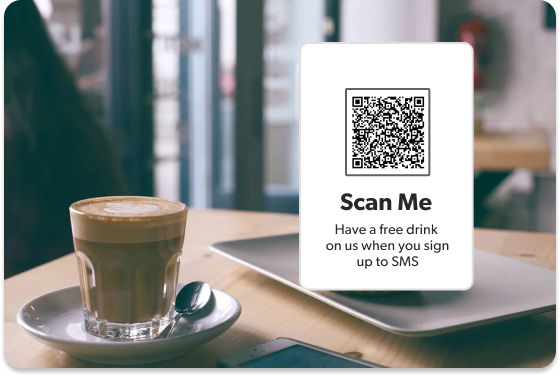
IDEAL FOR LEAD GENERATION (PRINT)
A QR code
When someone scans the QR code, a message will populate their message inbox. This may feature your chosen keyword, which will be ready to send to your reply number. All they have to do is click send to opt in.
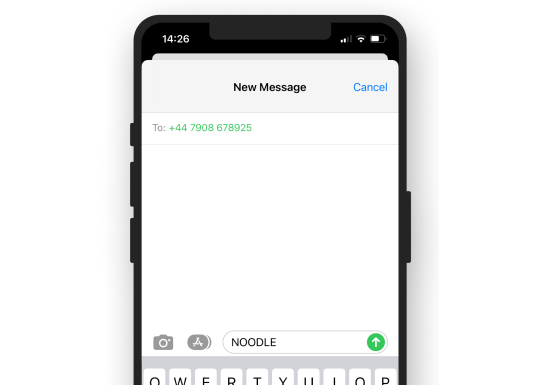
IDEAL FOR LEAD GENERATION (DIGITAL)
A tap-to-text link
The 'tap-to-text' link is handy in a social media bio or website. The lead can click on an 'opt-in' link online and be taken to their message inbox, where there will be a pre-filled keyword ready for them to send and opt-in.
Start sending & receiving SMS in no time...
Signing up is simple with FireText. Get ready to go in three steps.
1
Signing up is easy
Pop in a few basic details to get started with a free trial account - no contract or credit card required.
2
Await verification
As a trusted provider for the NHS and GOV, we manually verify every account to ensure a safe platform for all.
3
We'll set you up!
Your new account manager will email you, ready to chat about how you can get the best out of FireText.