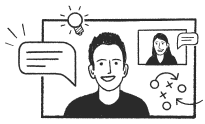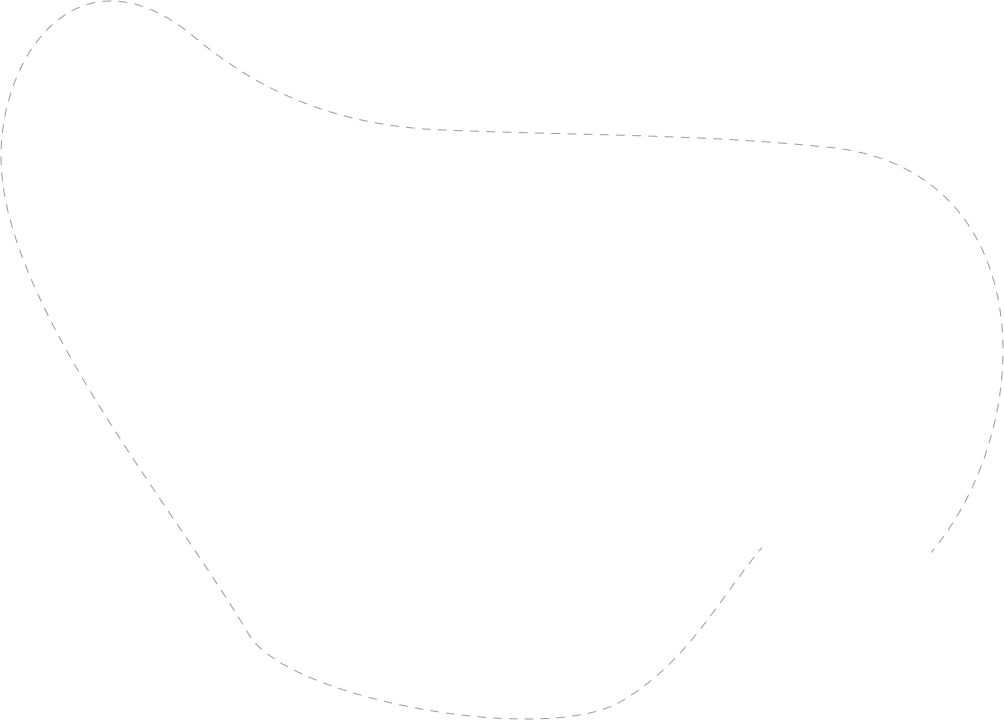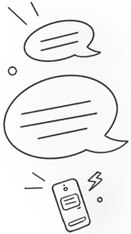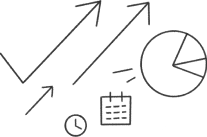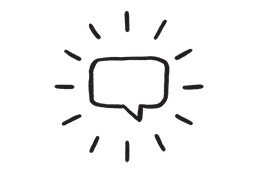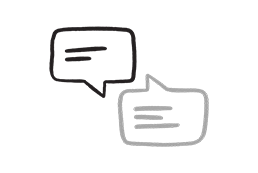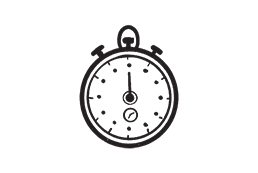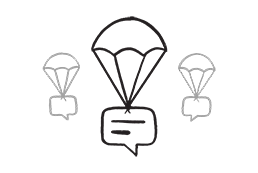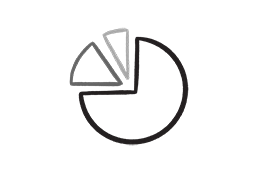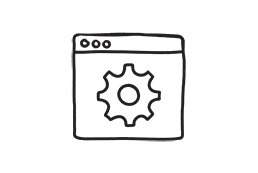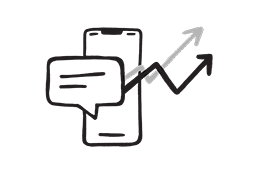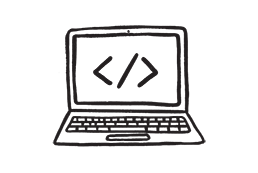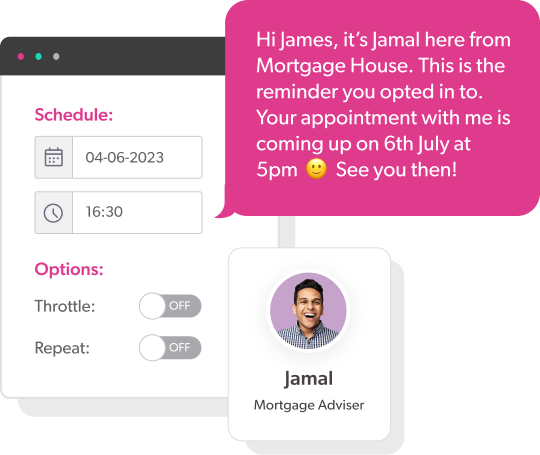
Schedule texts
around your schedule
FireText makes it really easy to schedule your SMS text messages in advance. Simply compose your message and pick the time and date that suits you and your audience.
Try Out Texting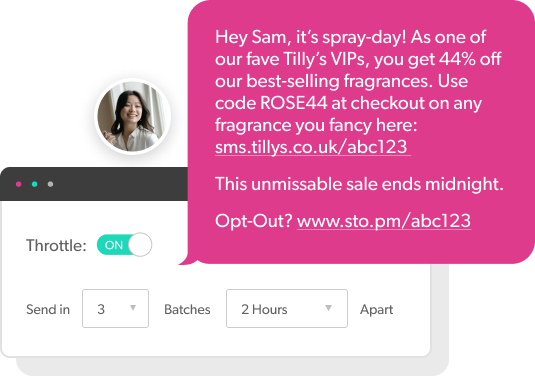
Send big campaigns
in small batches
Our ‘throttle' feature allows you to schedule messages for smaller pots of customers at set intervals. This helps prevent a huge influx of queries after a campaign, making it easier for you to manage responses.
Try Out Texting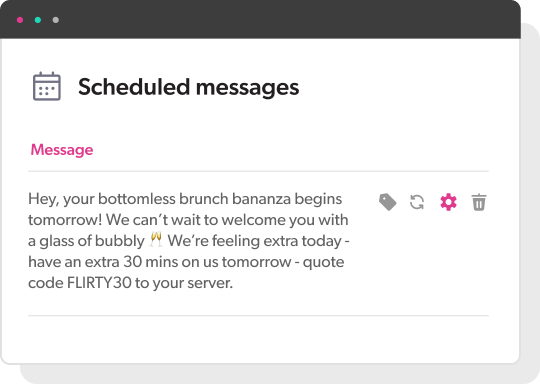
Easily edit your
scheduled messages
Scheduled your message and want to make a last-minute change? No problem! Head to your ‘Schedule' tab and make any changes - whether you're adding an emoji to jazz things up or implementing a tip from one of our content experts.
Try Out Texting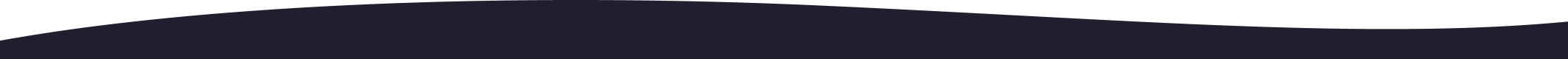
Plan above & beyond with scheduling
Awesome scheduling features to help SMS work around you.
Reduce No-Shows
Schedule reminders to give your recipient friendly nudges, jog their memory & reduce the chance of a no-show.
Send at the perfect time
Scheduling lets you send at the optimum time for your target audience - without you even having to be there.
Automate streams of texts
Create automated flows without the robotic language. Schedule messages as part of an awesome SMS campaign.
Let the messaging work around you
No need to log in to FireText once you've scheduled your messages - let the SMS scheduling work around you.
Create memorable messages
The ‘repeat' function allows you to send the same messages, such as reminders, to the same recipients.
Make campaigns manageable
Use the throttle feature to send your campaign to batches of contacts. This helps prevent a huge influx of queries at once.
Save heaps of time with a simple platform
Designed to be intuitive and easy to use for you and your colleagues.

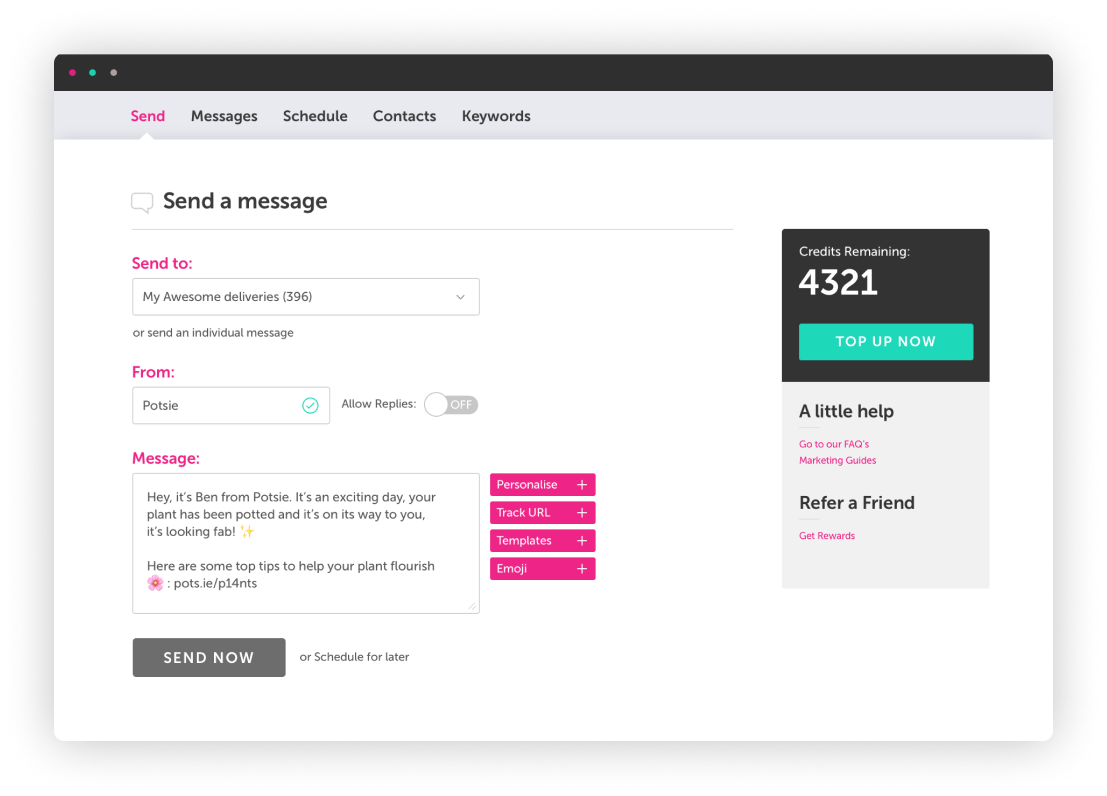
Start scheduling SMS in no time...
Ready to start scheduling? Get set up with FireText in 3 small steps.
1
Signing up is easy
Pop in a few basic details to get started with a free trial account - no contract or credit card required.
2
Await verification
As a trusted provider for the NHS and GOV, we manually verify every account to ensure a safe platform for all.
3
We'll set you up!
Your new account manager will email you, ready to chat about how you can get the best out of FireText.