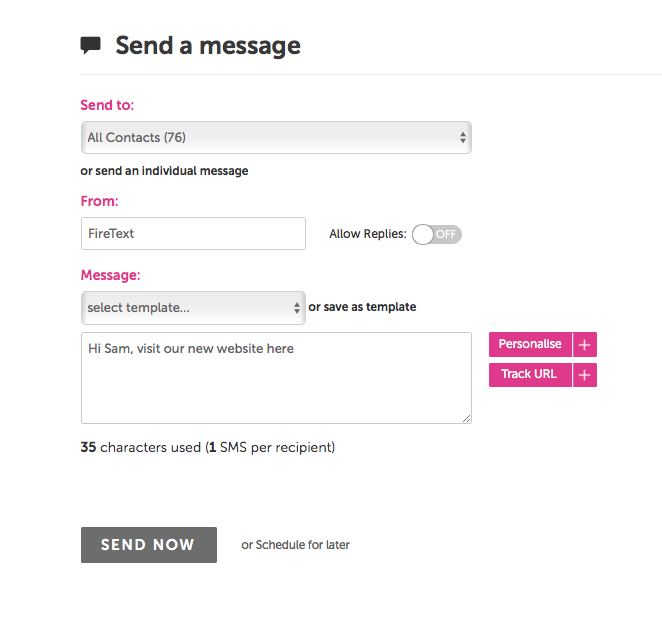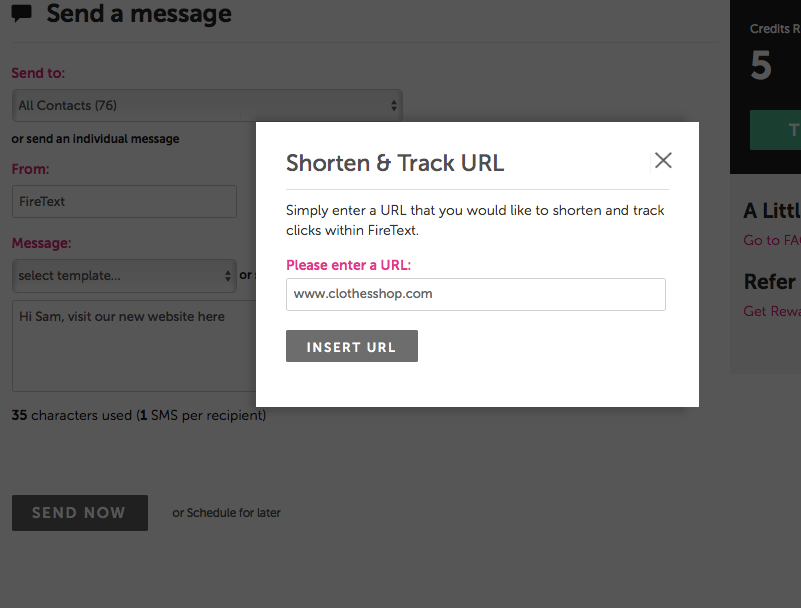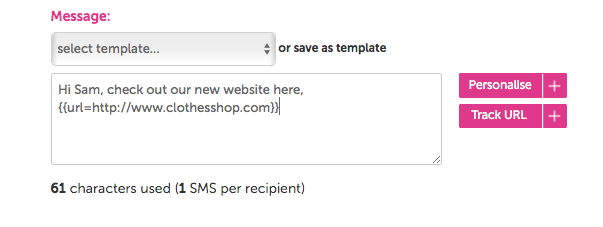Track how many people are clicking on your URL link with FireText’s handy URL Tracker!
STEP 1: Head to the SEND tab and compose your message as normal
STEP 2: Just before you enter your URL link hit the TRACK URL button on the left hand side
STEP 3: Enter your URL link in the box and hit INSERT URL
STEP 4: Your link will now have some code around it (make sure that you have a space before and after the link)
You can track your clicks in MESSAGES >> SENT MESSAGES >> VIEW next to the campaign with the link in >> CLICKS