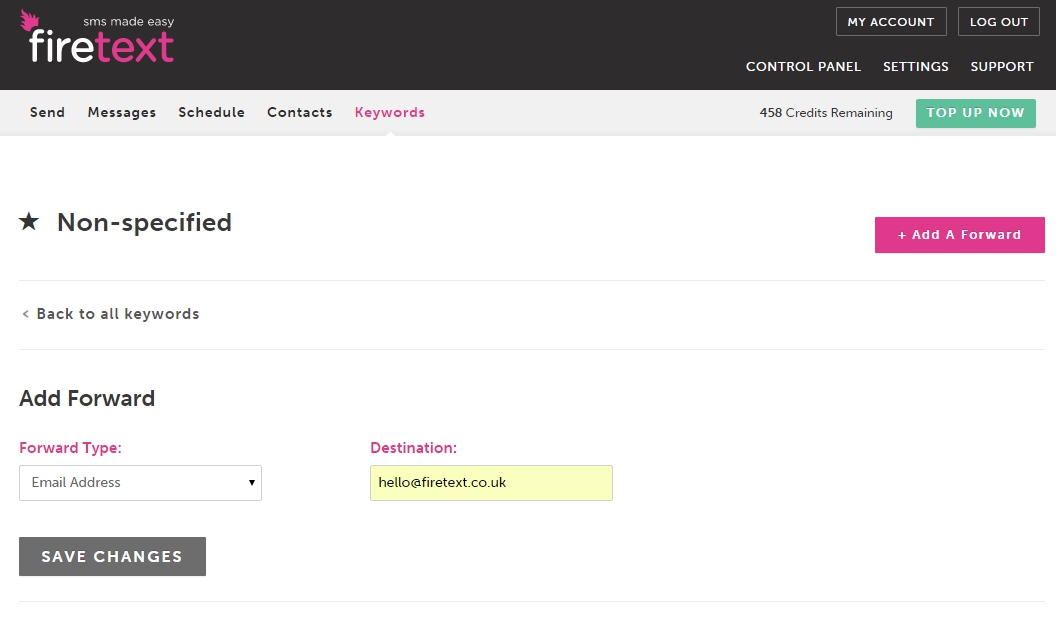Never miss a trick…Forward reply messages to your own mobile phone, email address or HTTP Post!
Hint: To receive replies you will need to have a reply number
STEP 1: First, let’s head to the KEYWORDS tab
STEP 2: Next click FORWARDS next to the reply number
STEP 3: Now select ADD A FORWARD
Here you can either select EMAIL ADDRESS, MOBILE NUMBER, or HTTP POST (depending on where you want to forward your message)
STEP 4: Now enter your email address, mobile number, or HTTP Post destination and SAVE
Congratulations! Your forward has been set up.