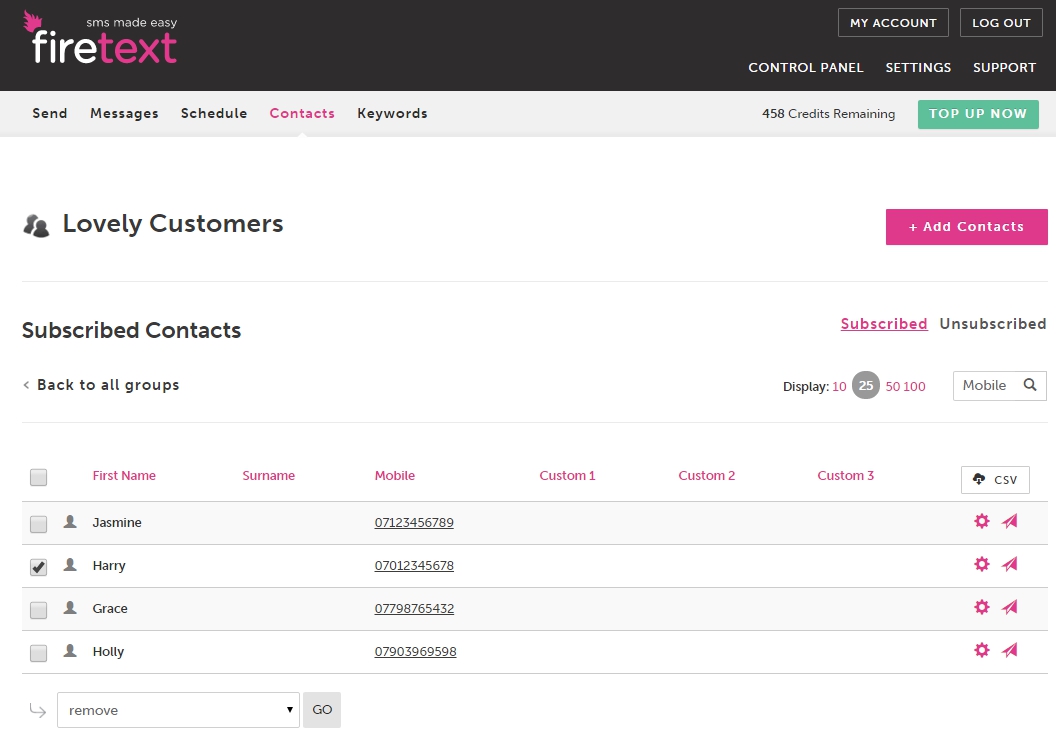If you want to temporarily remove/delete a number from your contacts but you don’t want to unsubscribe them permanently, here’s what to do…
STEP 1: Head to ALL CONTACTS
STEP 2: Tick the box next to the contact you want to remove/delete
STEP 3: Scroll to the bottom of the page and select REMOVE from the drop-down list
Handy tip! If you want to re-add this contact at anytime, you can simply upload them to your contacts again