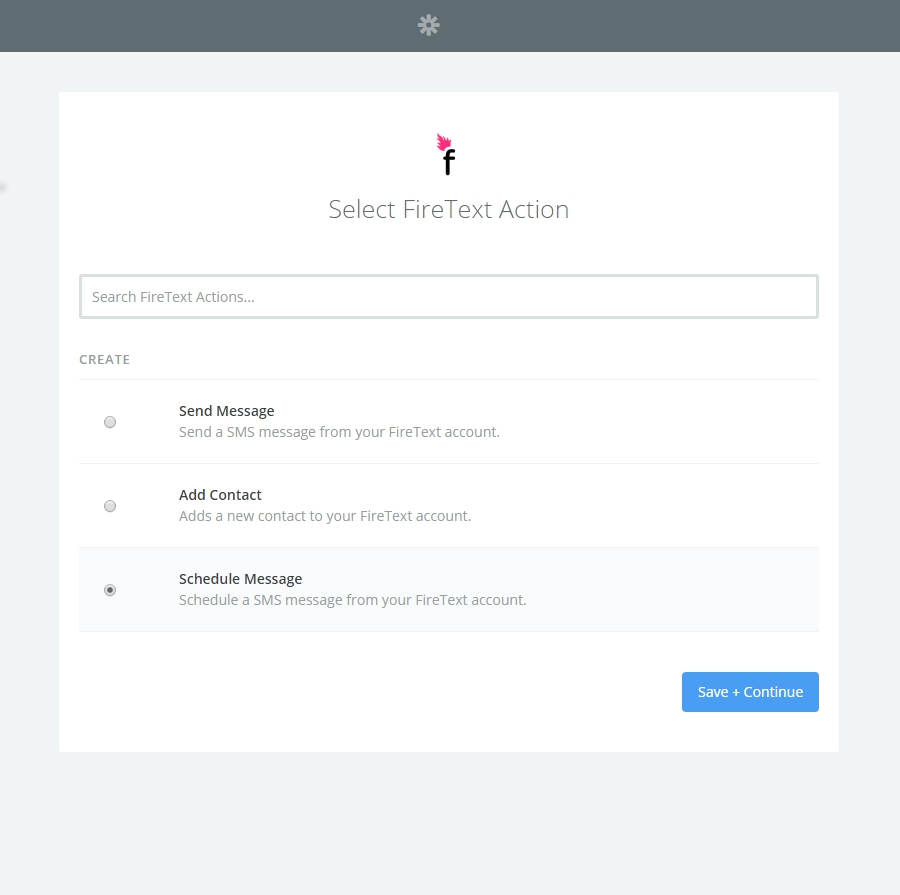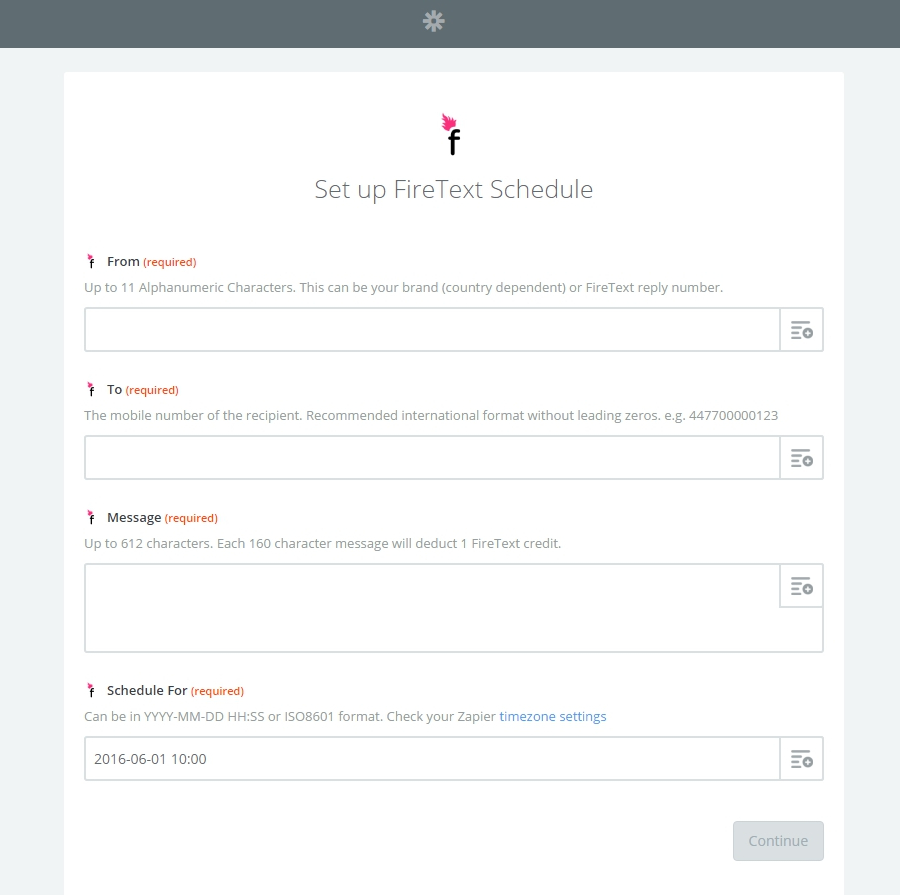We’ve made an exciting update to our Zapier integration…not only can you trigger a message to be sent to a customer you can now also schedule the messages to be sent at a future time and date meaning automation just got super-clever!
If you’re not already familiar with Zapier, it is a web automation platform that allows businesses to connect hundreds of web services, like FireText, to many others such as; Freshdesk, Eventbrite and Mailchimp without the need for any coding or development work. We get everything hooked up with Zapier and you simply tell them what to connect.
Our latest update means you can add the Schedule Message function to our existing features including Send Message, Add Contact and Receive New Message.
It’s super-easy to schedule a message on FireText via Zapier, when you create a Zap, just choose Schedule Message from the FireText Action options as below:
You can then fill in the details as you usually would but add a date and time in the Schedule For section so your message will go out at the desired time.
View full Zapier App Directory.
You’ll need an account with Zapier and one with FireText too, then you can go ahead and start creating Zaps. Not sure how you can use Zapier? Get in touch and we’ll talk it through.