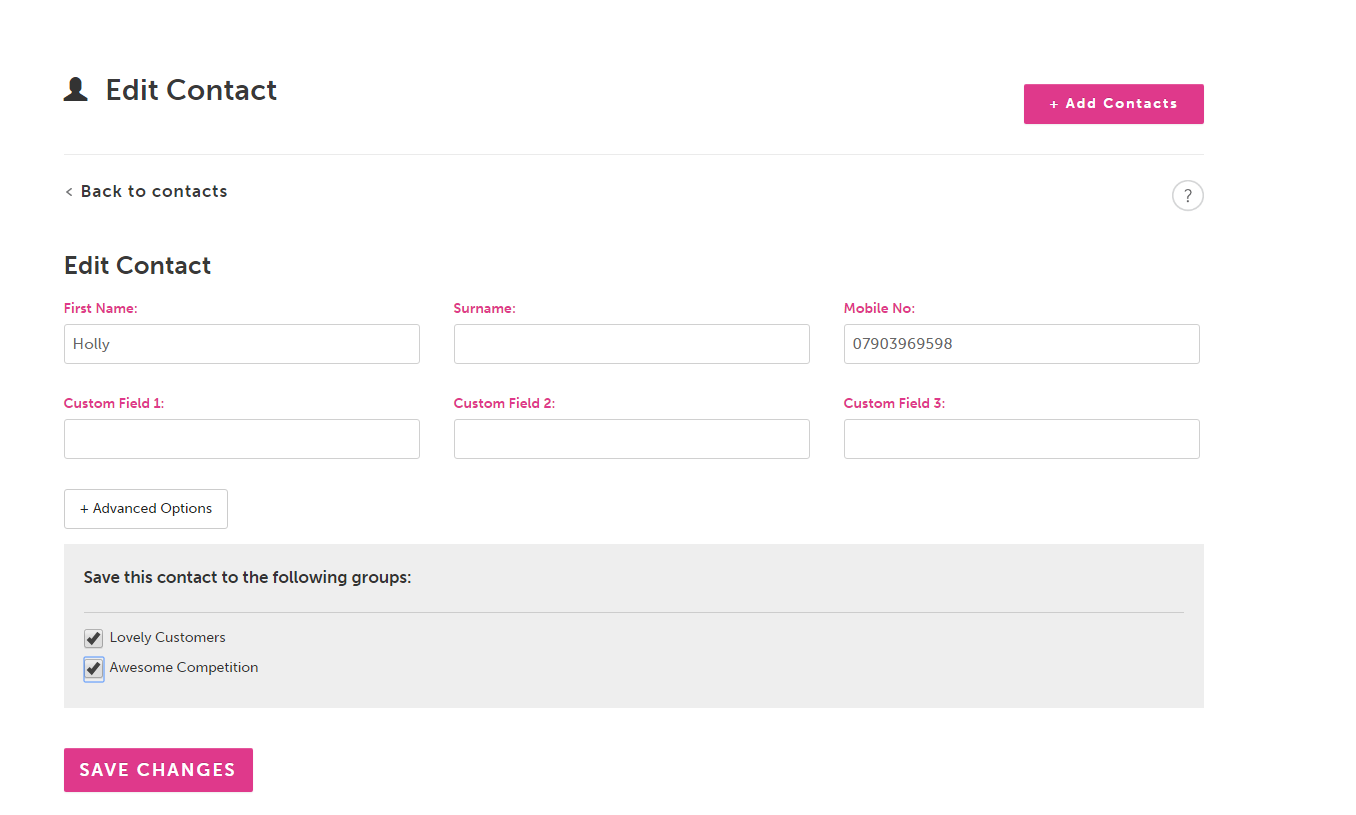Once you have uploaded a contact, you can add it to as many different groups as you like!
STEP 1: Head to CONTACTS
STEP 2: Find the contact that you want to add to another group
hint – You can search for a number by scrolling to the bottom of the page and entering the number into the search box
STEP 3: Hit the EDIT TOGGLE next to the name
STEP 4: Click on ADVANCED OPTIONS
STEP 5: Select the groups that you want to move the contact into
STEP 6: SAVE CHANGES
There you go, simply choose which groups contacts are part of at the click of a button.