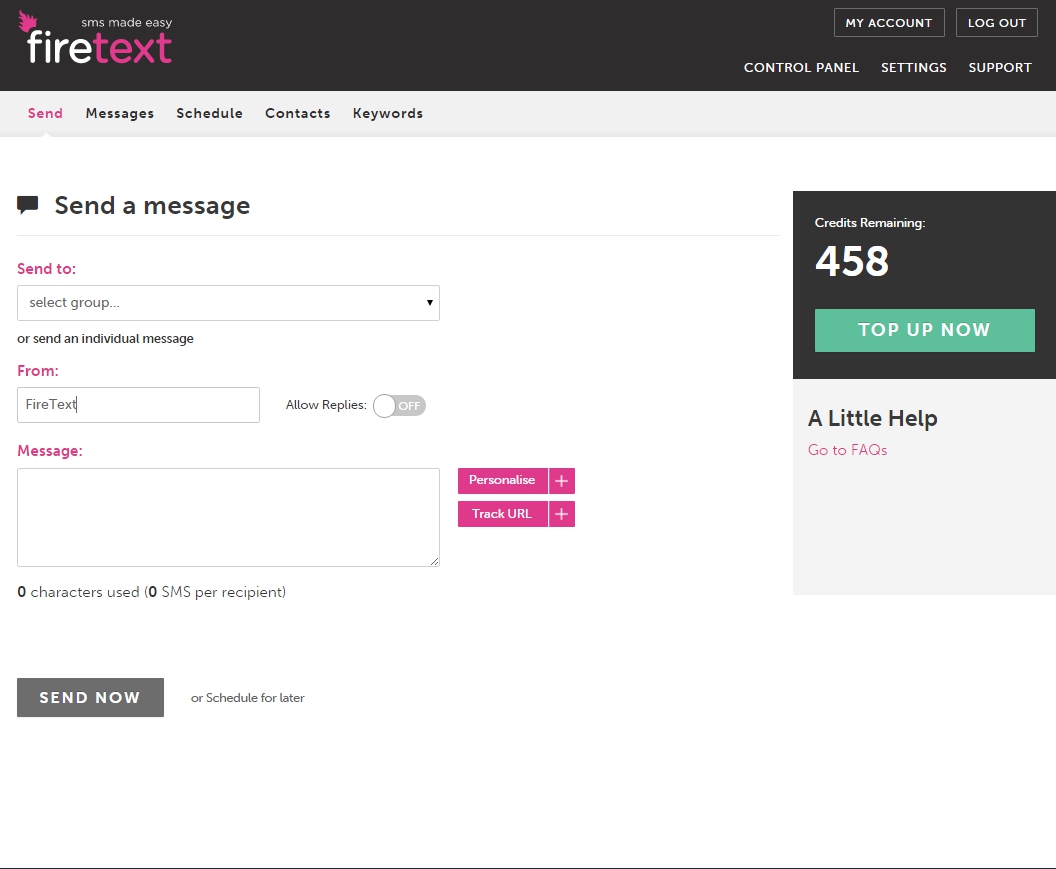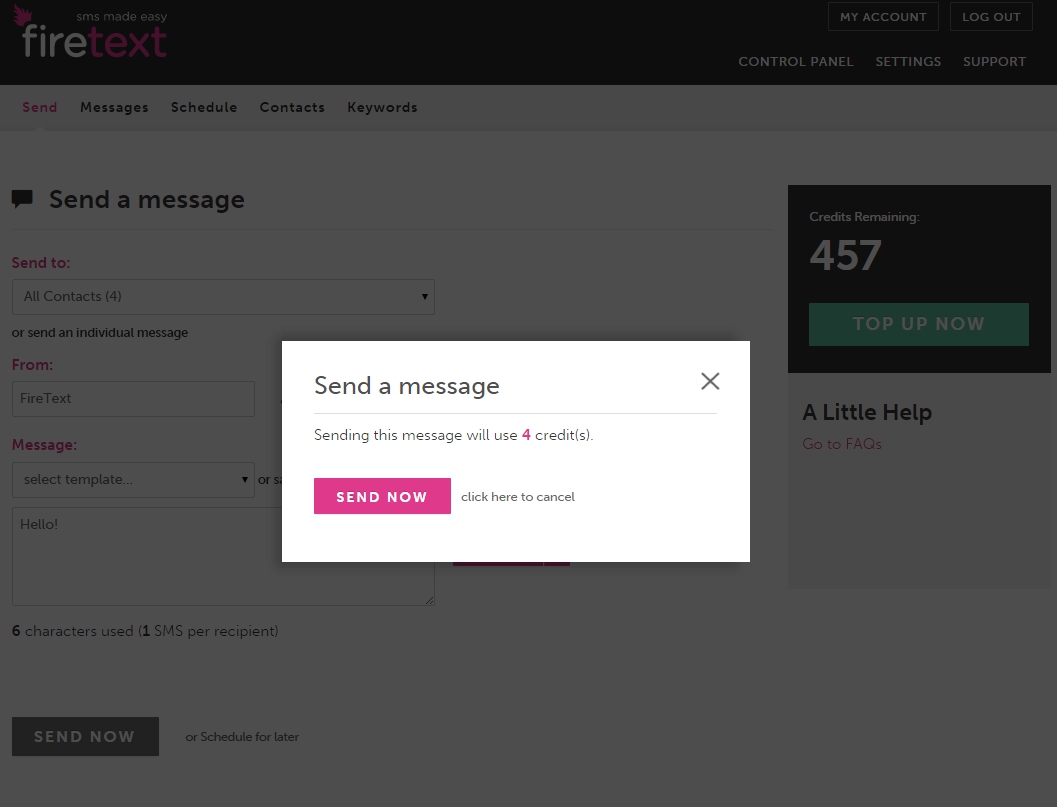Sending a message has never been so easy!
STEP 1: Go to the SEND tab
STEP 2: Select a group in the TO drop down box, or, if you want to send an individual message click send an individual message underneath the drop down box.
STEP 3: Enter your senderID in the FROM box (remember this can’t be over 11 alphanumeric characters)
Now it’s time to compose your message (you have a character count underneath the message box to help you keep tabs on how long your message is)
1 credit is a 160 character message, you can have up to 612 characters in one message
STEP 4: When you’re happy hit SEND
STEP 5: You’ll be asked to confirm the amount of credits by clicking SEND NOW
Good work you’ve just sent your first message 🙂