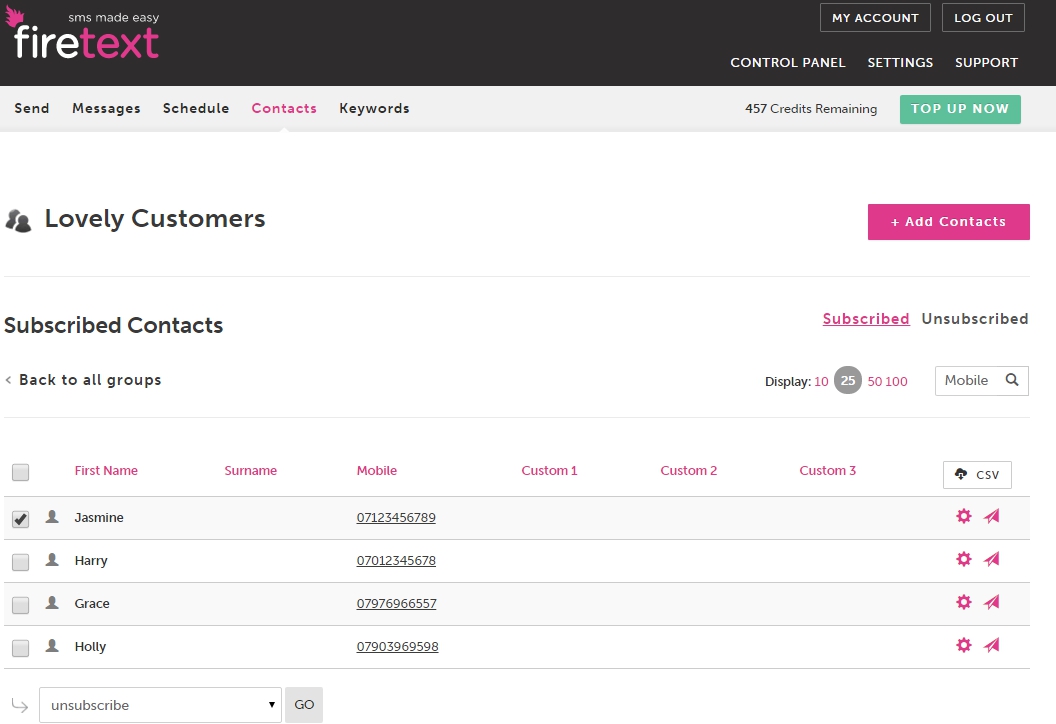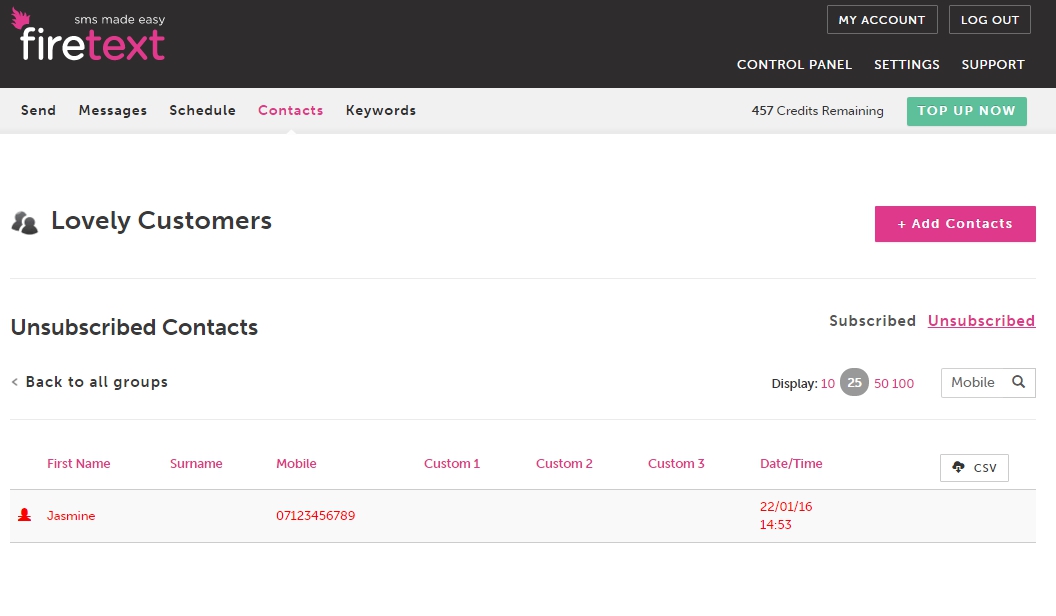Want to make sure you don’t contact someone again? Simple, unsubscribe them from your contacts…
Once you’ve unsubscribed someone, they will be placed in an unsubscribed list that you’ll be able to view but you won’t be able to contact again
STEP 1: First head in to ALL CONTACTS
STEP 2: Find the contact you want to unsubscribe
STEP 3: Tick the box next to their name
STEP 4: Scroll to the bottom of the page and select UNSUBSCRIBE from the drop down list.
To view your unsubscribed contacts, hit the UNSUBSCRIBED tab next to subscribed
Handy tip! You can download your unsubscribed contacts into a CSV file…
Just head to the bottom of the page in ALL CONTACTS and select DOWNLOAD UNSUBSCRIBED