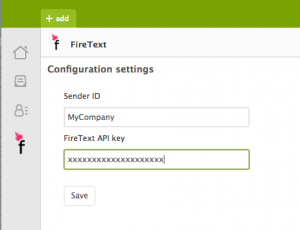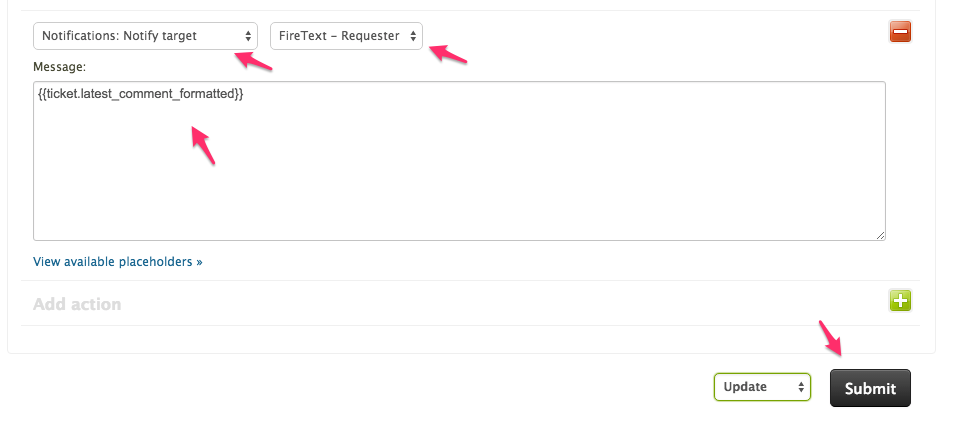Update: We now have the option for Email to SMS, an easier alternative to 2-way SMS with Zendesk. Find out more here.
Our integration with Zendesk offers 2-way SMS. We’re going to show you how to set it up with FireText.
Sending ticket responses via SMS
1) Installing the App
Installing the Zendesk app is a breeze. Within your Zendesk account: Select Apps > Browse, then find the FireText app and click the tile. On the FireText app page, click Install app in the upper-right corner.
Once installed, click the FireText icon in the left-hand pane. Here you can complete the setup by adding:
- Your chosen Sender ID.
- Your FireText API Key.
Note: For 2-way SMS, your Sender ID needs to be your FireText Reply Number.
2) Configure Your Triggers
Zendesk has endless possibilities to configure your experience. For example, you may want to send a SMS to acknowledge you’ve received a customer’s ticket. Or maybe you simply want to send the latest comment in a SMS.
Let’s take a look at configuring the trigger to send a SMS when you’ve updated a comment. Simply click: Business Rules > Triggers.
1) Find the most suitable trigger (it’s probably named something like: Notify requester of comment update). Click edit.
2) Under your conditions, you can add a new action.
3) Select Notify Target, then choose FireText – Requester.
4) To send the latest comment update, simply add the placeholder: {{ticket.latest_comment_formatted}}.
Or use {{ticket.latest_public_comment}}, if you don’t want to include your Zendesk signature text.
5) Select Update > Submit.
Note: The maximum number of characters you can send via FireText is 612 (4 credits).
Receiving Replies into Zendesk
Your customers can reply to your tickets via SMS. To get this setup, simply get in touch with your FireText account manager. We’ll simply configure the ability to forward messages from your FireText number into your Zendesk account. Don’t forget, you can always use our Zapier integration too!
If you need any help, please contact your FireText account manager on 0800 038 5522 or email hello@firetext.co.uk