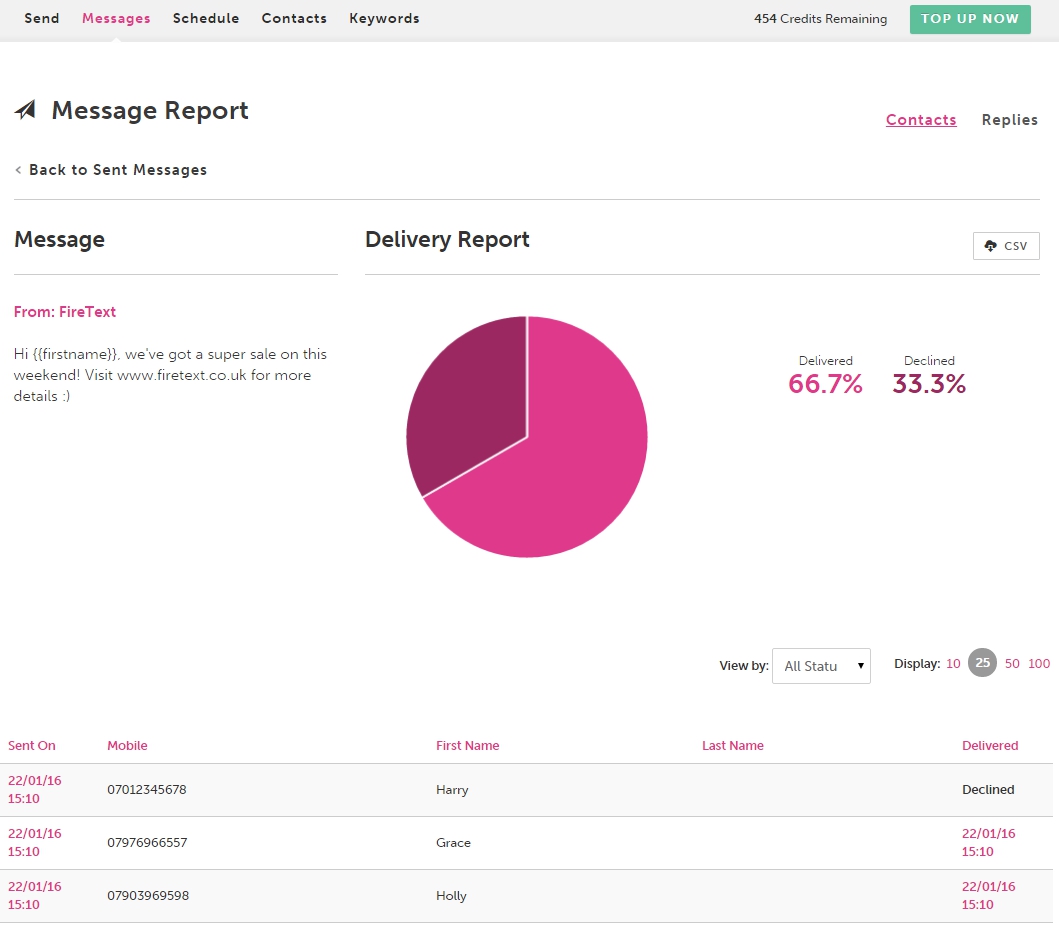Make sure that you’re up to date with your campaign’s delivery status after sending! Once your message has been sent, FireText makes it really easy to analyse your message details 🙂
STEP 1: Head into MESSAGES
STEP 2: Then to SENT MESSAGES
STEP 3: Click VIEWnext to the message campaign you want to analyse
Here you can view who the message was sent to, the time and date of when the message was sent and the current delivery status…
Delivered – Your message has successfully been received.
Undelivered – Unable to deliver (e.g. out of signal / phone switched off / inactive number).
Pending with Network – The phone network is still attempting to deliver the message.
Unconfirmed – Your message has yet to be confirmed by the network.
Handy tip! if you wanted to download your analytics into a CSV file, just head to the CSV button on the right hand side of the page.